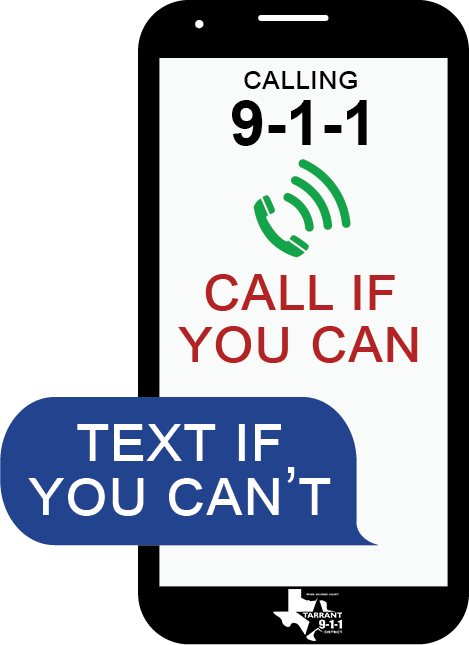Tarrant County 9-1-1 District implemented text to 9-1-1 in Tarrant County in November 2020. Texting 9-1-1 is another option for citizens to get help in an emergency and does not replace calling 9-1-1. At this time, in Tarrant County, citizens cannot text photos, videos, and audio to 9-1-1. When texting 9-1-1, do not use emojis (emojis do not go through) or abbreviations, as the 9-1-1 call-taker may not understand some abbreviations. Language translation services are not available when using text to 9-1-1, nor is the ability to initiate a group text with others when texting 9-1-1.
When would you text 9-1-1?
• In an emergency, when it may not be safe to call 9-1-1, such as a hostage situation, active shooter, domestic violence, or other acts of violence where you don’t want a specific person(s) to know you are contacting 9-1-1.
Does 9-1-1 get a more accurate location of my cell phone when I text 9-1-1?
• No, texting works the same as calling 9-1-1 when it comes to cell phone location by using your phone’s GPS. Just like calling 9-1-1, give the location or the address of the emergency first.
How do I text 9-1-1, and what is the process?
• Start a new text conversation and type 911 in the recipient box. Enter the location or address of the emergency in the message box and tap send. An automatic response will be displayed.
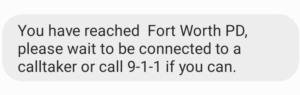 *actual text 9-1-1 automatic response; the city will depend on your location*
*actual text 9-1-1 automatic response; the city will depend on your location*
• A 9-1-1 call-taker will respond with questions and information regarding your emergency. Once help has been received and first responders have arrived on the scene of the emergency, the 9-1-1 call-taker will end the text conversation.
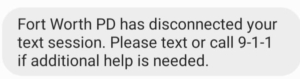 *actual text 9-1-1 disconnect; the city will depend on your location*
*actual text 9-1-1 disconnect; the city will depend on your location*
If you have more questions about texting 9-1-1, please contact our Communication Coordinator, Abigail Dudek, at PublicEd@tc911.org, or you can direct message her on our Tarrant County 9-1-1 District Facebook and Instagram page.